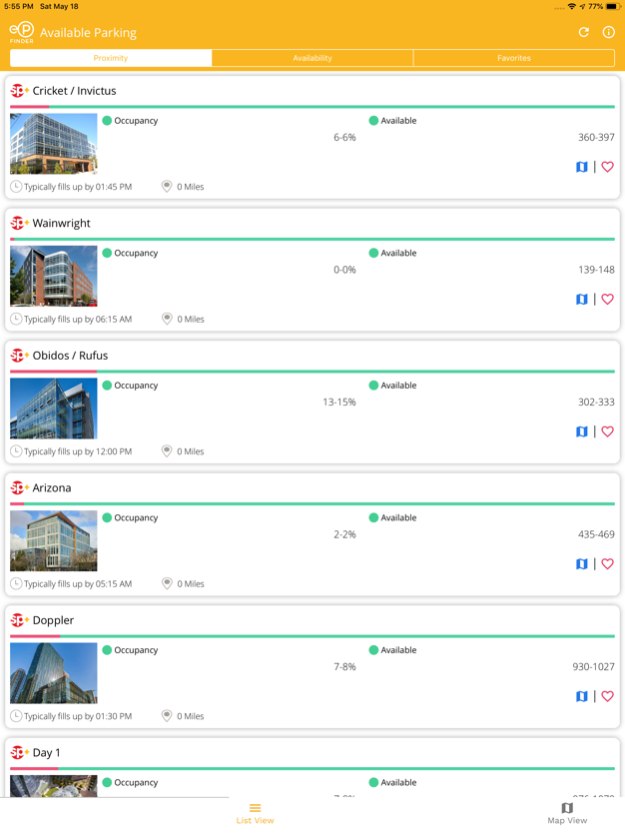eP Finder 2.1
Continue to app
Free Version
Publisher Description
Powered by Sphere™, the eP Finder App provides a way to display real-time occupancy and parking availability to the public. For integrated locations onto the eP Finder, the mobile app provides a quick view of all the locations available for parking or your specifically saved SP+ Locations.
Top Features Includes:
• Real-Time Occupancy for SP+ Parking Locations
• Shows Number of Available
• Provide an Estimated Full Time
• Closing Time of the Parking Locations
• Ability to Save Parking Locations as Your Favorites
• Mapping or List views to Quickly Identify SP+ Parking Locations
• Images of Parking Locations
• Click-on navigation to SP+ Parking Locations
SP+ is a diverse provider of professional parking, ground transportation, facility maintenance, security, and event logistics services to real estate owners and managers in a wide array of markets.
Our commitment to Innovation in Operation® has made us an industry leader in delivering advanced capabilities to support our clients’ expanding performance and financial needs. Not only can we provide exceptional market-based expertise in each of our service lines, we utilize the latest in advanced technologies and marketing strategies, and have taken new innovative approaches supporting revenue management to maximize the performance of our clients’ businesses.
Feb 21, 2023
Version 2.1
- App stability and performance fixes.
- Multiple exits with egress timings can now be viewed on the cards.
About eP Finder
eP Finder is a free app for iOS published in the Recreation list of apps, part of Home & Hobby.
The company that develops eP Finder is SP Plus Corporation. The latest version released by its developer is 2.1.
To install eP Finder on your iOS device, just click the green Continue To App button above to start the installation process. The app is listed on our website since 2023-02-21 and was downloaded 1 times. We have already checked if the download link is safe, however for your own protection we recommend that you scan the downloaded app with your antivirus. Your antivirus may detect the eP Finder as malware if the download link is broken.
How to install eP Finder on your iOS device:
- Click on the Continue To App button on our website. This will redirect you to the App Store.
- Once the eP Finder is shown in the iTunes listing of your iOS device, you can start its download and installation. Tap on the GET button to the right of the app to start downloading it.
- If you are not logged-in the iOS appstore app, you'll be prompted for your your Apple ID and/or password.
- After eP Finder is downloaded, you'll see an INSTALL button to the right. Tap on it to start the actual installation of the iOS app.
- Once installation is finished you can tap on the OPEN button to start it. Its icon will also be added to your device home screen.